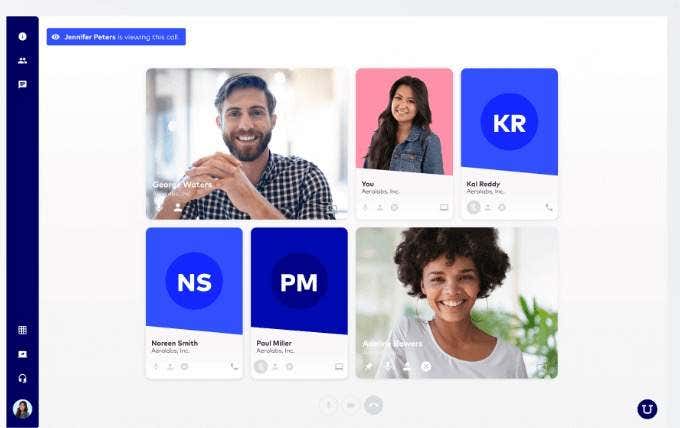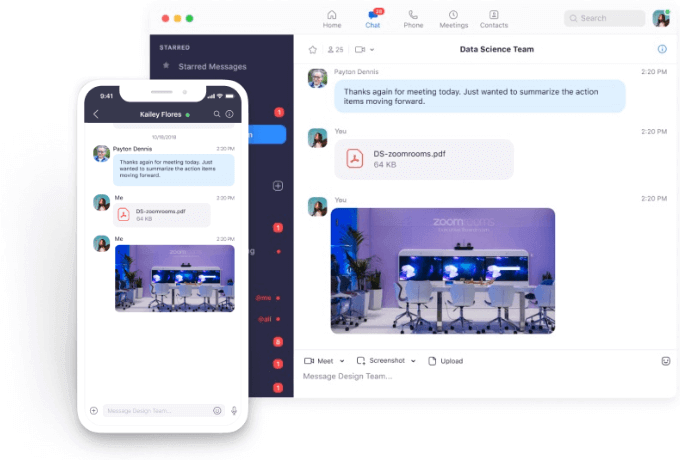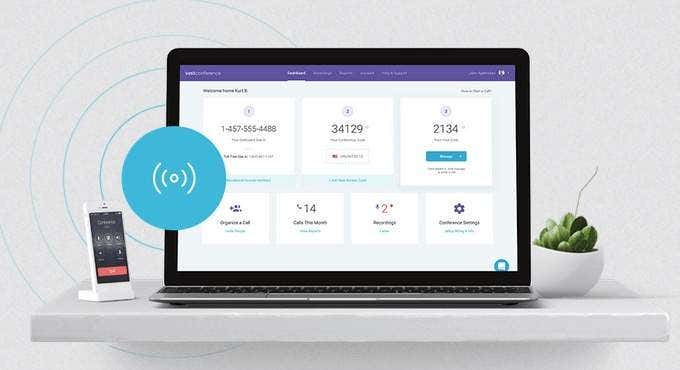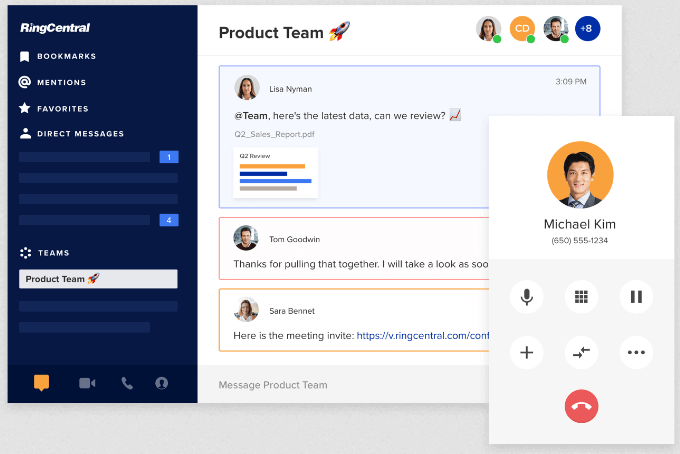Choosing the right conference call service will depend upon your requirements, budget, and needs. In this article, we will review the best free and paid conference call services so you can make an informed decision.
Skype
Skype is a web-based communications tool that offers instant messaging, group video conferencing, video chat, document and image sharing, screen sharing, and group chat. The free version of Skype allows for free online audio or video conference calls for up to 50 people. Skype makes it easy to chat with friends, family, business associates, and clients from anywhere in the world at no cost. Additional free features include:
Sharing mobile screen or desktop.Recording conversations and meetings.Dragging and dropping select videos, files, and documents up to 300 MB into the conversation window.
Skype is a possible conference call alternative to Zoom and may be useful for businesses that need to meet in a virtual environment. One of its disadvantages is that it doesn’t include language translation tools built into it. Sometimes Skype will freeze up. This can be disruptive if you are in the middle of a meeting and need to hang up and call again.
Microsoft® Teams
Formerly known as Skype for Business, Microsoft Teams is a chat-based collaborative and communication platform that simplifies group work. It is the hub for teamwork that now integrates with Office 365 Business & Enterprise accounts to combine video conference calls, instant messaging, and document collaboration into an integrated app. Other features of this conference call service include:
Integration with other Microsoft products to easily switch between video, voice, and text chat, collaboratively edit and share files and calendars.Setting up teams for multiple group chat rooms called channels.Threaded conversations that notify users of updates and flow from top to bottom.
Microsoft Teams is a highly customizable feature-rich communications and conferencing platform for users who are already using Microsoft platforms and products.
UberConference
UberConference is an easy-to-use and simple conference call service with basic calling features. They offer both free and paid options. If you are looking for basic calling features for small groups, UberConference is a good option to try. The free version includes:
Up to ten participants.Unlimited calls.The ability to share your screen, access via mobile devices, and record conference calls.HD audio and video quality.
The free version requires you to use a PIN to join a meeting. The paid version costs $15/month, doesn’t require a PIN, includes international access, and allows up to 100 participants. The record function only records the audio portion of your web conference. In addition, the free features are somewhat limited in the number of people you can include on your conference call.
Zoom
Zoom has quickly become a popular conference call service. It is cloud-based, accommodates businesses of all sizes, and offers free and paid options. It will work on smartphones and desktops, and hosting a Zoom meeting is usually a straightforward experience. There are four levels of pricing and plans. The first one is free and includes:
Calls for up to 40 minutes.Up to 100 participants.Web conferencing.HD video conferences.Features for group collaboration.
Zoom Pro starts at $14.99/month per host. Other features include admin control, 24-hour long meetings, and cloud recording. The Business plan is $19.99/month/host along with additional features such as allowing ten hosts, up to 300 participants, company branding, and dedicated phone support. Zoom Enterprise costs $19.99/month/host. At this level, you can have up to 1,000 participants, unlimited cloud storage, and a dedicated customer support manager. Zoom’s free plan allows for far more attendees than its free conference call counterparts. However, lately, there have been huge concerns about security and privacy with Zoom.
Vast Conference
Vast Conference is a paid service starting at $11.99/month. It offers a free 14-day trial to see if it fills your conference call service needs. Host on-demand conferences without having to schedule meetings in advance. They offer four pricing plans starting at $11.99 per month. The plan options differ by the number of participants:
Essential: $11.99/month (10).Standard: $15.99/month (100).Professional: $31.99/month (250).Enterprise: Custom pricing (500).
All the plans include cloud recording. It is unlimited for the top three tiers and limited to 1 GB of storage for the Essential plan. The features include screen sharing, operator assisted calls, audio recording, customized greetings, and international coverage.
FreeConferenceCall
FreeConferenceCall has all the capabilities and features of the larger, more expensive services at no cost. Not only do you get free video conferencing and free screen sharing capabilities, but FreeConferenceCall also offer the following intuitive features:
Add up to 1,000 video participants.Record audio and visual live broadcast presentations.Private or public chat.Switch presenter mode including drawing tools.
Sign up for a free account, and they will give you a dial-in number and an access code. Your free teleconferencing line is available 24/7 with no need to reserve a time slot.
RingCentral
RingCentral is a VoIP phone service and a conferencing call platform. With the free plan, you can include up to 100 participants and a maximum of 40 minutes per meeting. RingCentral costs range from $19.99/month to $49.99/month per user. It also has a 30-day free trial with a saving of $10 per user per month if paid annually. Hosted on the cloud, RingCentral:
Doesn’t require installing any equipment.Takes care of upgrades and maintenance.Can save you money by bundling meetings with VoIP enterprise business phone plans.Host conference calls on-demand without having to schedule in advance.Integrates with Microsoft Outlook.Offers local dial-in numbers in over 50 countries.
RingCentral tends to get pricey when you add multiple users when compared to other conference calling services.
Which Conference Call Service Should You Use?
To identify which service is best, consider both your budget and your needs. Some of the features to pay attention to are participant limits, recording capabilities, mobile ease-of-use, international access, call controls, calling tools, and integrations. Try out the free services first to see if they work for you. If you find that you require more advanced functionality or other features, you can upgrade your current plan, look for add-ons, or choose another service.