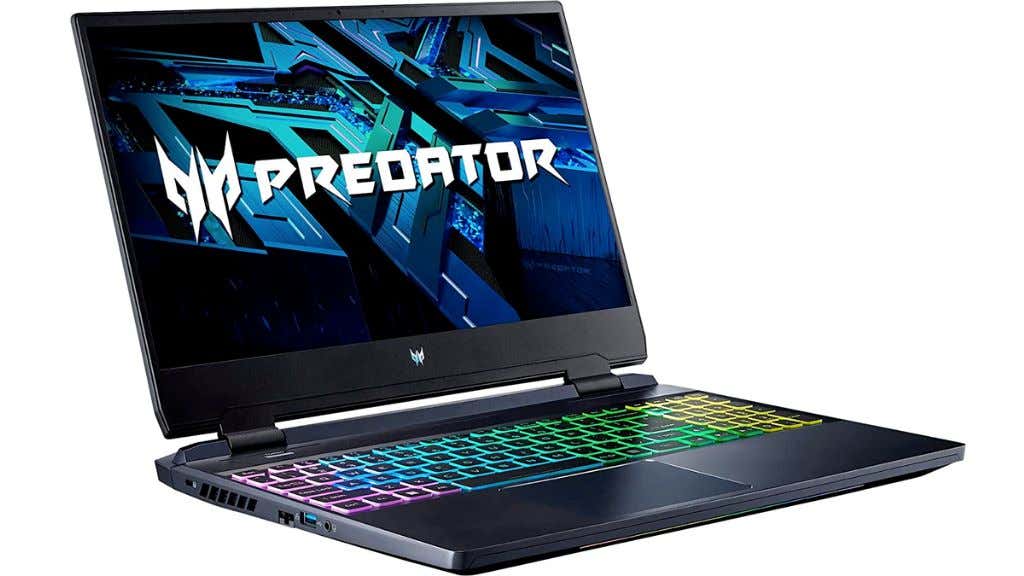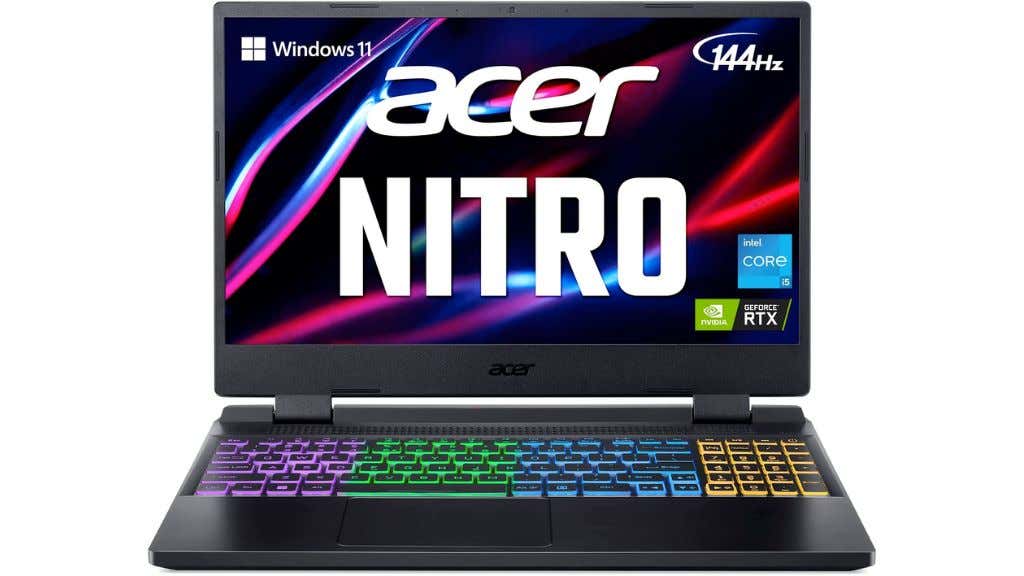Laptop technology has come along in leaps and bounds, so the old complaints about high prices and low performance aren’t nearly as much of an issue anymore. With a budget of up to $1200, we’re solidly in the upper entry-level or lower mid-range of the gaming laptop world, but that’s just in comparison to $3000 desktop replacement gaming monsters. So don’t be fooled by where we are in the possible range of gaming laptops. There’s a lot of fun to be had if you only have around a grand in your pocket.
What We’re Looking for in a Gaming Laptop Under $1200
The gaming laptop market’s $1200 or less segment has become something special in the last few years. Gaming laptops didn’t experience the massive price inflation of desktop gaming systems. So suddenly, these all-in-one gaming systems started to look attractive and sensible. For the price of an NVIDIA GeForce RTX 3060 desktop GPU, you could have a whole computer with performance not that far off what you’d get from a desktop built around that GPU. That’s exactly what we’re looking for when spending this type of money: mid-range desktop gaming performance. With that in mind, we’d like to see at least eight CPU cores with multithreading, at least 16GB RAM, at least a 3.5GB/s NVMe SSD as the main drive, and a graphics card capable of running modern games at high to ultra settings at 1080p. Other gamer-centric features such as a backlit keyboard, or unicorn-vomit RGB all over the place, and weird angular designs are secondary when every ounce of performance counts. We’re also not looking at common features, such as HDMI ports, Ethernet connectivity, or webcams, which we expect even on the cheapest budget laptop. If you have non-gaming concerns about a particular laptop, reading through each model’s detailed spec sheets is a good idea. If you’re looking for the best possible performance for this budget, and don’t specifically need a laptop, check out our roundup of the best gaming computers under $1000. If you want to consider gaming laptops a little cheaper than these midrange systems, have a look at our suggestions for the best budget gaming laptops.
1. The Best Gaming Laptop for $1200: Acer Predator Helios 300 PH315-55-70ZV
Reading through the spec sheet for the Helios 300, it feels too good to be true. 14-core 12th-generation Core i7 processor? RTX 3060? 16 GB of DDR5?! Paired with a fast 1080p 165Hz refresh rate screen, you should be in gaming nirvana. Also, it’s worth noting that the IPS LCD panel has NVIDIA G-SYNC, so you’ll never see any screen tearing no matter how many fps you throw at it. The only real gripe anyone could have is the 6GB of VRAM that all mobile RTX 3060s are paired with. This really leaves you stuck in 1080p land, with occasional visits to the world of 1440p if you connect an external display. However, thanks to DLSS technology, many current and perhaps most upcoming games may more easily hit those higher resolutions without hammering the VRAM quite as hard. As for the design of the Helios 300, we think it’s absolutely killer, although this is up to personal taste. It immediately lets you know this is a gaming laptop, but doesn’t quite scream it at the top of its lungs. Honestly, this looks like a high-end $3000 gaming laptop, and only the specs would tell you otherwise. It’s our top pick for the best gaming laptop under $1200.
2. Best 17” Gaming Laptop for $1200: MSI Katana GF76
With the Katana laptops, MSI has tried to bring the quality and performance of higher-end gaming laptops into the budget range. The biggest difference you’ll notice here is that this is a 17.3” laptop with a significantly larger screen and visually thinner bezels than the other laptops here. If you’re mainly going to play on the laptop’s screen and not connect it to an external monitor when home, that’s a pretty big bonus and not all that common at this price point. The styling is also definitely worth mentioning since the Katana takes some pointers from MSI’s Stealth series and dials down the gamer aesthetic into something cool and elegant. You could use this laptop in a boardroom one minute and at a LAN party the next. It’s got the popular Core i7 12700H CPU, which has more than enough grunt for 1080p gaming at high refresh rates. It has 16GB of DDR4 RAM, and a 512GB NVME SSD. With the RTX 3060 completing the puzzle, you have a 1080p gaming monster on your hands that’s also a nice comfortable size for doing serious work on the go or at a desk at home.
3. Best Gaming Laptop for Travel: ASUS TUF Dash 15
One common reason people want a gaming laptop is to take it with them wherever they go. This could be away to college, during military service, or working far away from home for extended periods. That’s the specialty of the ASUS TUF laptop line. The Dash 15, in particular, is rated according to the MIL-STD-810H standard for drops, vibration, humidity resistance, and overall toughness. While we wouldn’t want to go as far as calling this a proper ruggedized laptop, if you’re someone who likes to travel and game wherever you happen to be sleeping over, the Dash 15 is a great choice. Of course, we wouldn’t recommend this machine if the rest of the specs didn’t meet our standards. The Intel Core i7 12650H is an interesting option, since it has fewer cores than the 12700H seen in so many gaming laptops, but the core cut has not been to the six primary performance cores, so gaming performance should be unaffected. This is also another system sporting the new DDR5 memory standard, which is amazing at this price point, and the RTX 3060 means you’ll enjoy high to max settings on the FHD 144Hz display. That’s why we think this is the best laptop for travel that involves gaming. Also, as a nice bonus, this laptop has Thunderbolt 4 over USB-C, which opens up the possibility of using an external GPU with it.
4. Most Attractive Gaming Laptop: ASUS ROG STRIX G15
This is not the latest version of the G15 at the time of writing, but that laptop is well over our budget. So instead we can take advantage of the nice discount being slightly older brings to this G15. This is the only AMD Ryzen laptop on this list, but don’t let that deter you. The Ryzen 7 4800H has more than enough grunt for 1080p gaming and is paired with an RTX 3060, high frame rates should not be hard to find. While you’re not getting the same CPU performance as the other slightly more expensive laptops on this list, in real-world gaming terms you’ll be hard-pressed to notice the difference. What you do get is the amazing styling of the G15. ASUS has long shown us its amazing flair with its ROG (Republic of Gamers) products. We think the G15 looks stunning, and its use of RGB is both tasteful, but still fun. While you can get a little more oomph for your money by spending slightly more, if our $1200 budget is an absolute limit for you, then this G15 comes in comfortably under that number and leaves you enough change to buy a very nice gaming mouse.
5. Acer Nitro 5 AN515-58-527S
This is some of the best value we’ve seen for the money. With an RTX 3060 under the hood this system is knocking on the door of the PS5, and will easily surpass it when technologies like DLSS or Ray Tracing are considered. The only caveat here is that you only get 6GB of VRAM, which means 4K and in some cases even 1440p may be out of reach. However, since this laptop has a 1080p 144Hz refresh rate screen, you can divert all that power towards pushing as many frames as possible, while keeping your settings high. Everything else is right up to date for a modern gaming system looking to play next-gen games, with a 12th-generation Intel Core i5 CPU with 12 cores, four of which are fast high-performance units that can hit 4.5GHz. You get 16GB DDR4 3200 RAM, and a Gen 4 PCIe 512GB SSD. You can add another PCIe drive and a 2.5” drive without removing anything. If you’d like it’s possible to swap out the 16GB of RAM for up to 32GB. The main weakness of this laptop is its screen brightness, which could be a little better. It’s also a little bulky, but that’s what makes its performance possible, with a great cooling system and decent power levels for the components. Battery life isn’t amazing, but still decent for non-gaming day-to-day use, and with newer games featuring DLSS technology, you’ll get more out of this system as time goes on. On average, we’d take the Helios 300 over the Acer Nitro 5, but there’s something to be said for the Nitro’s more understated design, and overall their relative performances in games will be quite similar.